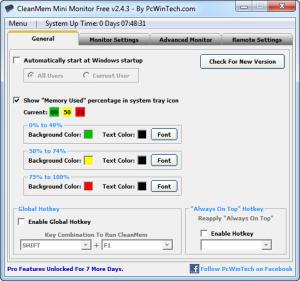CleanMem
2.5.0
Size: 3.19 MB
Downloads: 4472
Platform: Windows (All Versions)
Modern operating systems and some third party programs require more and more resources, so it should not be a surprise if Windows notifies you that you are running low on physical memory. The obvious solution is to buy more RAM, but if you can't do it at a moment's notice, you can try to boost your computer's performance with a specialized application. In this case, you should look at CleanMem. It can monitor the memory usage on your computer and keep it in check, without pushing any memory to the page file. As a result, your system will run smoother.
CleanMem is available in free and pro versions, for Windows XP, Vista and Windows 7. The installation process is simple and fast. Besides making the usual configurations, during the installation process, you can choose to install the application's 32 or 64-bit version.
When launched, CleanMem will display your memory usage, as well as the total and committed memory, on a small box, in the lower right corner of the screen. You can move the box anywhere on the screen and right click it to reveal a series of options. The available options allow you to clean the memory and the file cache, display information about running processes, the memory or file cache and more.
The first thing you need to know is that CleanMem's effects are more visible on low end machines, which don't have enough memory to spare. The application is capable of cleaning up the memory and file cache almost instantly, without displaying any progress bars or asking the user for any input. Furthermore, you can set CleanMem to clean up the memory and file cache automatically every few minutes, if they exceed a given usage threshold. These configurations can be made on a tabbed settings panel, on which you can also choose to display other information than available and committed memory and make a few visual adjustments, like changing fonts, colors and so on.
A number of basic, but important configurations can be made with the aid of a wizard. It will take you through four steps, during which you can enable or disable the file cache cleaner, log specific processes in a plain text file, choose an operating mode and set up automatic cleanup tasks, with the operating system's task scheduler.
Pros
You can clean up your RAM and file cache instantly, with a single click. The application can be scheduled to check the memory and file cache every few minutes and to clean them up automatically if their usage exceeds a certain threshold.
Cons
There are no serious issues to address. If you can't afford to upgrade your computer in the near future, CleanMem will help you make the most of your existing memory.
CleanMem
2.5.0
Download
CleanMem Awards

CleanMem Editor’s Review Rating
CleanMem has been reviewed by Frederick Barton on 09 Dec 2013. Based on the user interface, features and complexity, Findmysoft has rated CleanMem 5 out of 5 stars, naming it Essential